QFormatConverter
About Q format you can read at http://en.wikipedia.org/wiki/Q_(number_format).
Features
Input decimal values
Input decimal values should be placed one per line. Each value must be less than 1 and greater or equal -1.
Loading data
Data can be loaded from file (Menu Converter/Load), pasted from clipboard, or typed on keyboard.
Settings
It is possible to set:
- Q Format - number of fractional bits (from 2 to 63), example: Q7, Q15, Q31, Q63
- Mode - result representation format (hexadecimal or decimal)
- In Line - number of values per line in result window
- Minimum Digits - number of digits in result (only for hexadecimal mode)
- Upper Case - hex values contains upper case letters
- Separator - used for separate values
- Prefix - text added before each result value
- Postfix - text added after each result value
Converting
To convert values press Convert button.
Saving data
Output data can be saved to a file (Menu Converter/Save) or copied to clipboard.
Supported Operating Systems
Windows: all (requirement: .NET Framework 2.0),
Linux, Mac OS X, Solaris (requirement: Mono).
Screen
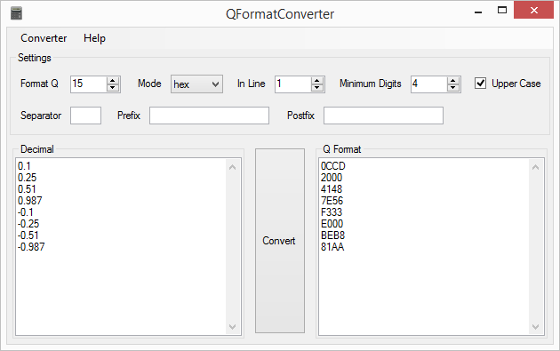
Awards
Online version
Web version of converter is avaliable here.
License
Permission is hereby granted, free of charge, to any person obtaining a copy of this software without limitation the rights to use and copy. Modification, decompilation, disassembly, merge, sublicense and/or sell this software prohibited.
THE SOFTWARE IS PROVIDED "AS IS", WITHOUT WARRANTY OF ANY KIND, EXPRESS OR IMPLIED, INCLUDING BUT NOT LIMITED TO THE WARRANTIES OF MERCHANTABILITY, FITNESS FOR A PARTICULAR PURPOSE AND NONINFRINGEMENT. IN NO EVENT SHALL THE AUTHORS OR COPYRIGHT HOLDERS BE LIABLE FOR ANY CLAIM, DAMAGES OR OTHER LIABILITY, WHETHER IN AN ACTION OF CONTRACT, TORT OR OTHERWISE, ARISING FROM, OUT OF OR IN CONNECTION WITH THE SOFTWARE OR THE USE OR OTHER DEALINGS IN THE SOFTWARE.
Download
Go to downloads.
